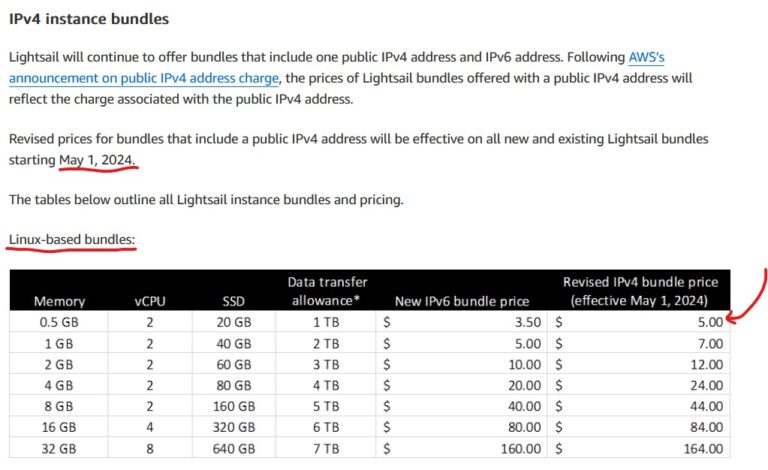Benefits of using AWS Lightsail
In the vast and ever-expanding universe of web hosting solutions, Amazon Web Services (AWS) stands out as a leader in cloud computing innovation. With its suite of services tailored to meet the needs of businesses and developers alike, AWS offers a comprehensive ecosystem that empowers users to build, deploy, and scale their applications with ease. Among its many offerings, AWS Lightsail stands out as a versatile and user-friendly platform for hosting websites and applications. In this article, we’ll explore the benefits and ease of using AWS Lightsail to set up a WordPress website, and why it’s an ideal choice for both beginners and experienced developers alike.
What is AWS Lightsail?
AWS Lightsail is a simplified cloud service that offers easy-to-use virtual private servers (VPS) with a variety of pre-configured templates, including WordPress, Joomla, Magento, and more. Designed for developers, startups, and small businesses, Lightsail provides a cost-effective solution for hosting websites, blogs, e-commerce stores, and applications in the cloud. With Lightsail, users can quickly deploy virtual servers, manage networking and storage resources, and access a range of additional services such as DNS management, load balancing, and monitoring.
Benefits of Using AWS Lightsail for WordPress Hosting
1. Simplicity and Ease of Use: One of the primary advantages of AWS Lightsail is its simplicity and ease of use. With a user-friendly interface and intuitive dashboard, setting up a WordPress website on Lightsail is a breeze, even for those with limited technical expertise. Users can choose from a selection of pre-configured blueprints, including WordPress, which come pre-installed with the necessary software and configurations, eliminating the need for manual setup and configuration.
2. Cost-Effectiveness: AWS Lightsail offers predictable pricing with flat-rate monthly plans, making it easy to budget for your hosting expenses. With plans starting as low as a few dollars per month, Lightsail provides an affordable solution for hosting WordPress websites without compromising on performance or reliability. Additionally, Lightsail offers a range of flexible pricing options, allowing users to scale their resources up or down as needed without incurring additional costs.
3. Scalability and Performance: Leveraging the power of AWS infrastructure, Lightsail offers high-performance virtual servers with scalable resources, including CPU, RAM, storage, and bandwidth. This allows users to accommodate fluctuations in traffic and demand, ensuring optimal performance and reliability for their WordPress websites. With Lightsail, users can easily upgrade their instance size or add additional resources with just a few clicks, enabling seamless scalability as their business grows.
4. Security and Reliability: Security is paramount when hosting a website, and AWS Lightsail offers built-in security features to help protect your WordPress site from threats and vulnerabilities. Lightsail instances come with automatic backups, DDoS protection, and firewall settings to safeguard your data and infrastructure. Additionally, Lightsail integrates seamlessly with other AWS services, such as Amazon RDS and Amazon S3, allowing users to leverage additional security features and redundancy options for enhanced reliability.
5. Flexibility and Customization: While Lightsail offers pre-configured blueprints for popular applications like WordPress, users also have the flexibility to customize their instances to meet their specific requirements. Whether you need to install additional software, configure custom settings, or integrate third-party services, Lightsail provides the tools and resources you need to tailor your WordPress hosting environment to suit your needs.
Setting Up a WordPress Website on AWS Lightsail
Setting up a WordPress website on AWS Lightsail is a straightforward process that can be completed in just a few simple steps:
1. Create an Instance: Log in to the AWS Management Console, navigate to Lightsail, and click on “Create Instance.” Choose the WordPress blueprint, select a plan that meets your needs, and give your instance a unique name.
2. Configure Your Instance: Customize your instance settings, including location, SSH key pair, and networking options. Review your configuration and click “Create Instance” to deploy your WordPress instance.
3. Access Your WordPress Dashboard: Once your instance is running, you can access your WordPress dashboard by navigating to the public IP address or domain name associated with your instance in your web browser. Follow the on-screen instructions to complete the WordPress setup, including creating an admin account and configuring basic settings.
4. Customize and Manage Your Website: With your WordPress website up and running, you can begin customizing your site, installing themes and plugins, and creating content. Use the Lightsail dashboard to manage your instance, monitor performance metrics, and scale your resources as needed.
Conclusion
AWS Lightsail offers a powerful and user-friendly platform for hosting WordPress websites in the cloud. With its simplicity, affordability, scalability, and reliability, Lightsail provides an ideal solution for individuals, businesses, and developers looking to launch and manage WordPress sites with ease. Whether you’re a beginner looking to get started with web hosting or an experienced developer seeking a cost-effective solution for your projects, AWS Lightsail has everything you need to succeed in the digital landscape. So why wait? Get started with Lightsail today and unlock the full potential of your WordPress website in the cloud.
** Latest update (as of 14-Feb-2024) **
Wef 1-May-2024, Minimum price for Lightsail instance will be revised to $5, up from the current $3.50.